Contributing your Own Xircuits Component Library
This section will focus on how to create a component library pull request so you can showcase your library in our Xircuits Component Library list! Users can interact with the component libraries featured in this list using the Xircuits component library command.
Before proceeding, ensure that you have already have your component library repository. We've provided a guide for that.
1. Fork the Xircuits Repository
Navigate to the Xircuits repository and create a fork to your account. This is your own copy of Xircuits to freely experiment with changes without affecting the original one.
2. Clone and Create a Branch
Once you have your own fork, clone it to your local by:
cd your_working_dir
git clone https://github.com/your_username/xircuits
cd xircuits
Then create a branch for your component library PR.
git checkout -b your-lib-branch-name
Verify that you've successfully created your branch.
Sample Log
sample-user@LAPTOP MINGW64 ~/Documents/Github/xircuits-sample-user-fork
$ git clone https://github.com/sample-user/xircuits
Cloning into 'xircuits'...
remote: Enumerating objects: 5820, done.
remote: Counting objects: 100% (5820/5820), done.
remote: Compressing objects: 100% (1687/1687), done.
remote: Total 5820 (delta 4064), reused 5750 (delta 4039), pack-reused 0
Receiving objects: 100% (5820/5820), 8.52 MiB | 7.69 MiB/s, done.
Resolving deltas: 100% (4064/4064), done.
sample-user@LAPTOP MINGW64 ~/Documents/Github/xircuits-sample-user-fork
$ cd xircuits/
sample-user@LAPTOP MINGW64 ~/Documents/Github/xircuits-sample-user-fork/xircuits (master)
$ git checkout -b sample-user/new-component-lib
Switched to a new branch 'sample-user/new-component-lib'
3. Add Component Library as Submodule
External component libraries are implemented as submodules in Xircuits. To add your component library, use the git submodule command.
git submodule add https://github.com/sample-user/xai-sample-library xai_components/xai_sample
Don't forget that you should prepend xai_ to the directory name in order for your component library to be parsed by the Xircuits component tray. So if your repository name is xai-sample-library, please convert the hyphen ( - ) to underscore ( _ ).
Sample Log
sample-user@LAPTOP-GO9QVI9H MINGW64 ~/Documents/Github/xircuits-sample-user-fork/xircuits (master)
$ git submodule add https://github.com/sample-user/xai-sample-library xai_components/xai_sample
Cloning into 'C:/Users/sample-user/Documents/Github/xircuits-sample-user-fork/xircuits/xai_components/xai_sample'...
remote: Enumerating objects: 7, done.
remote: Counting objects: 100% (7/7), done.
remote: Compressing objects: 100% (6/6), done.
remote: Total 7 (delta 0), reused 6 (delta 0), pack-reused 0
Receiving objects: 100% (7/7), 6.06 KiB | 6.06 MiB/s, done.
warning: in the working copy of '.gitmodules', LF will be replaced by CRLF the next time Git touches it
VS Code Example
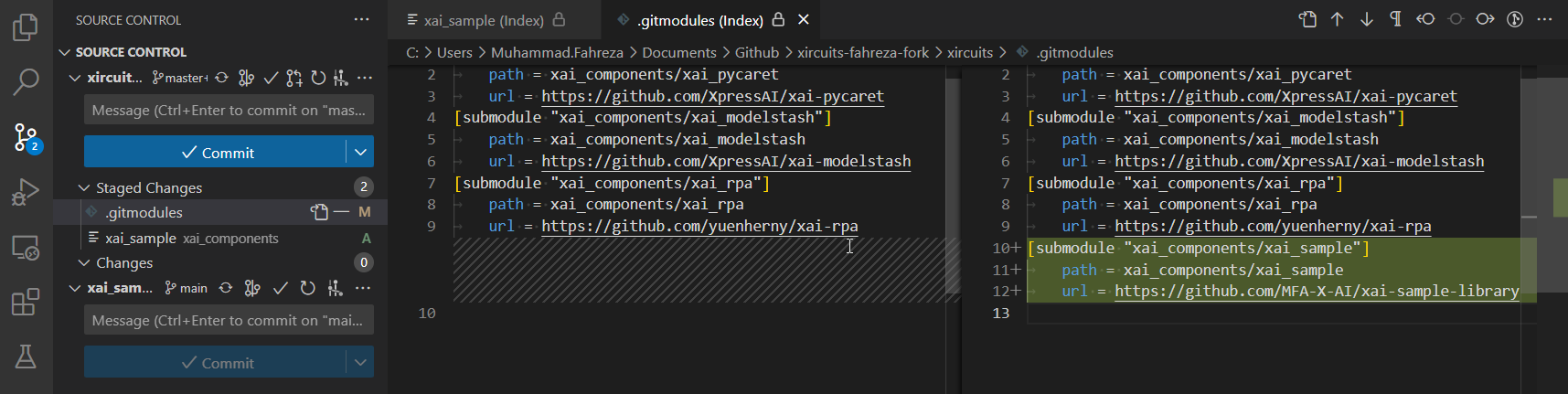
4. Create the PR!
Navigate to your Xircuits repository and create the pull request! To ensure that we can help you merge it, please allow us to be able to push commits to your fork.
VS Code Example
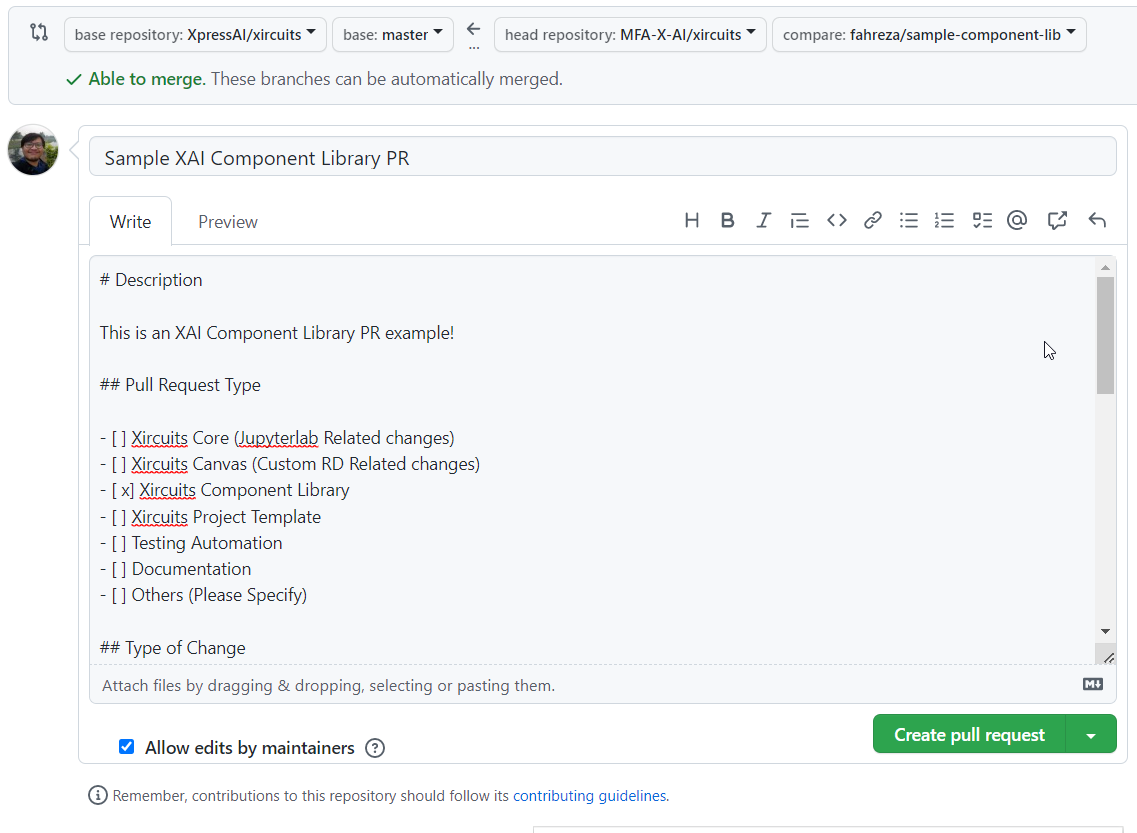
And you're done! We'll give a look at your PR as soon as possible, so keep track the review tab now and then. You can also join our Discord if you would like to discuss anything.