Contributing your Own Xircuits Project Template
You can create a lot of use cases in Xircuits, and we're more than happy to showcase what you've built in our list! Unlike the component library, creating a PR for a Xircuits project template is much easier. All you need is to update the official Xircuits project template readme with your project. We will verify that it works before adding it to the list.
1. Fork the Xircuits Repository
From the Xircuits repository, select the fork button. This will create a copy of the current Xircuits to your own Github profile. Any changes you do to this fork will only be reflected on your side.
2. Clone and Create a Branch
Once you have your own fork, clone it to your local by:
cd your_working_dir
git clone https://github.com/your_username/xircuits
cd xircuits
Then create a branch for your component library PR.
git checkout -b your-project-template-name
3. Update the Xircuits Project Template List
Navigate to project-templates/readme.md and add your project to the list.
4. Create the PR!
Navigate to your Xircuits repository and create the pull request! To ensure that we can help you merge it, please allow us to be able to push commits to your fork.
VS Code Example
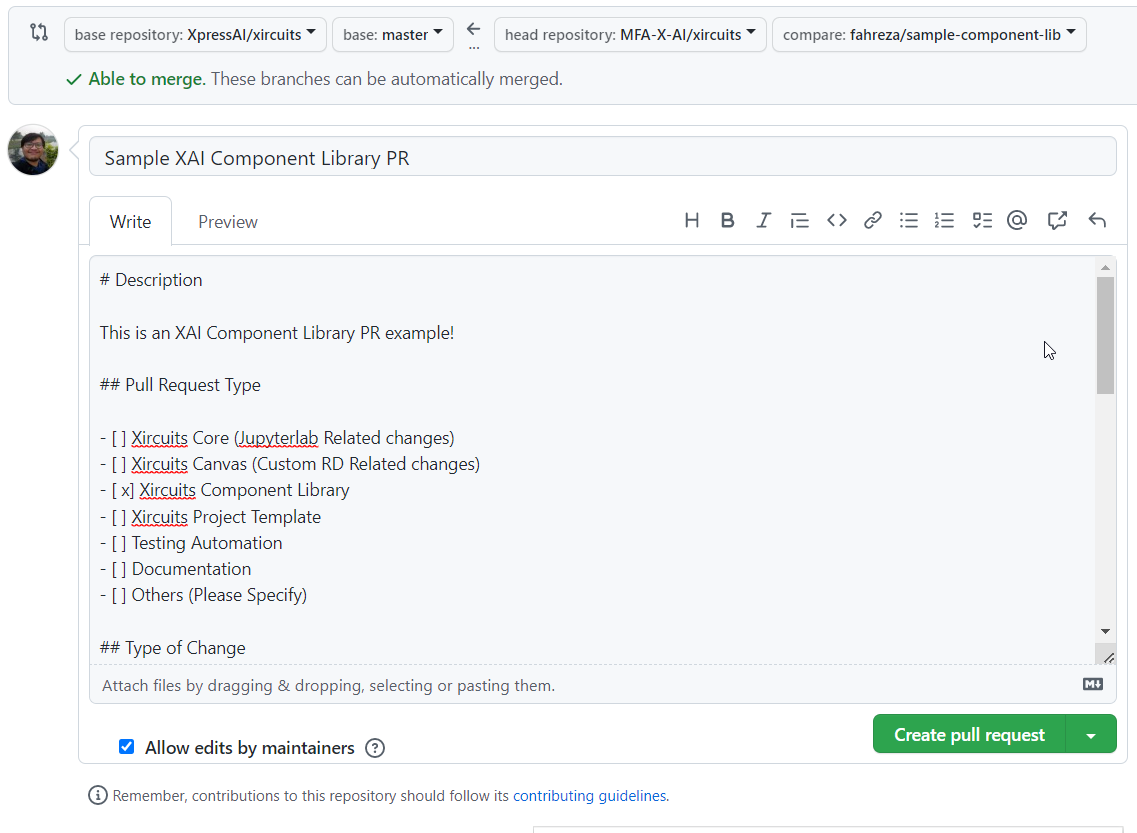
And that's it! Sharing your project template is a good way of getting more contributors to help your repository. We're always looking out for more interesting use cases that you can build with Xircuits!