Installation
You will need Python 3.8+ to install Xircuits.
We recommend installing in a virtual environment such as Python venv.
- Windows
- MacOS / Linux
python -m venv venv
source venv/Scripts/activate
python -m venv venv
source venv/bin/activate
To install Xircuits, run:
pip install xircuits
Canary Installation
If you're interested in the cutting-edge features of Xircuits (which might include unstable features), you can get the latest version directly from our Github Actions. Look for a Python Package Builder run on the master branch, and download the wheel artifact.
Video
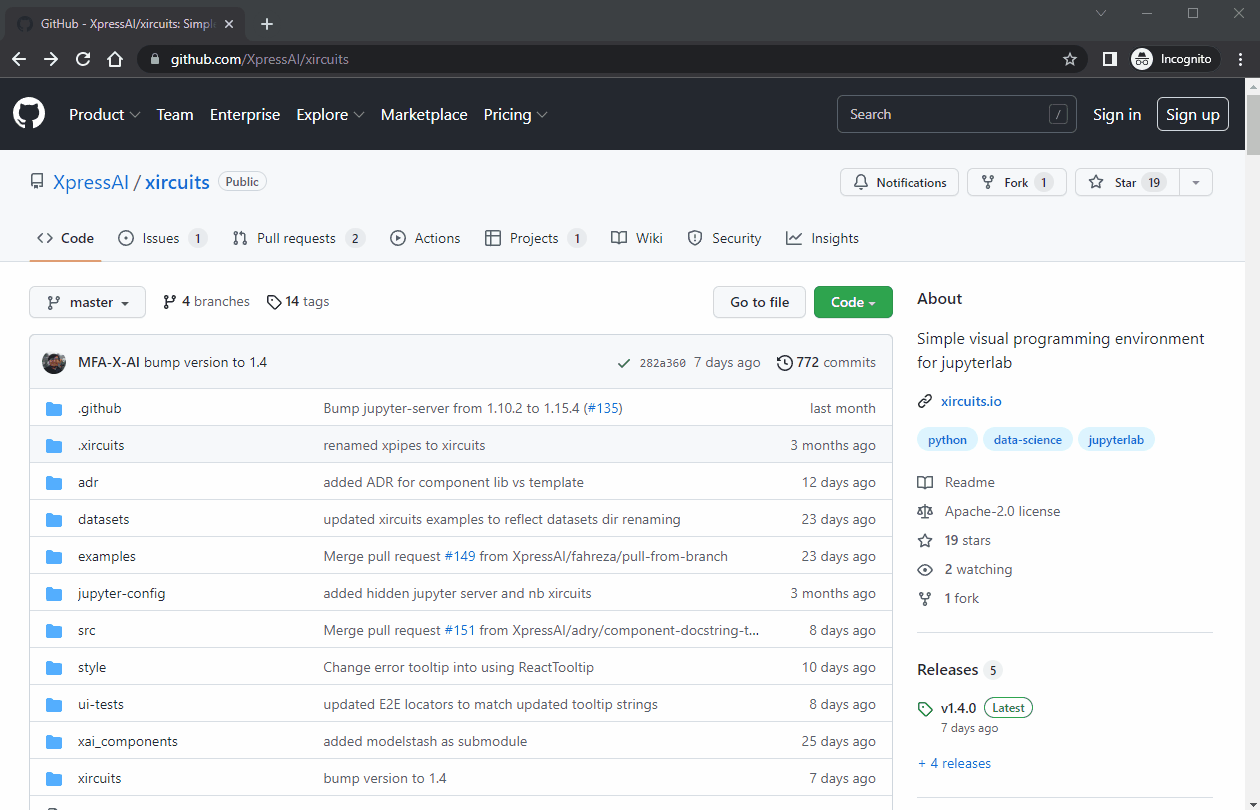
After downloading, extract the wheel to your working directory and install it with:
pip install xircuits-version-py3.none-any.whl
Installing Xircuits Component Libraries
Xircuits is designed for extensibility, with a range of component libraries available to enhance its functionality. It includes a set of pre-installed components, but you may need specialized functionalities available in external libraries. We provide a collection of dozens of libraries accessible at our component libraries collection.
Installing these libraries is straightforward. For instance, to use the Pytorch components from our Pytorch component library, simply run:
xircuits install pytorch
Components from our collection can also be installed via the component library interface.
Launch
To start using Xircuits, execute:
xircuits
Upon launch, xai_components will be loaded in your current working directory.