Overview
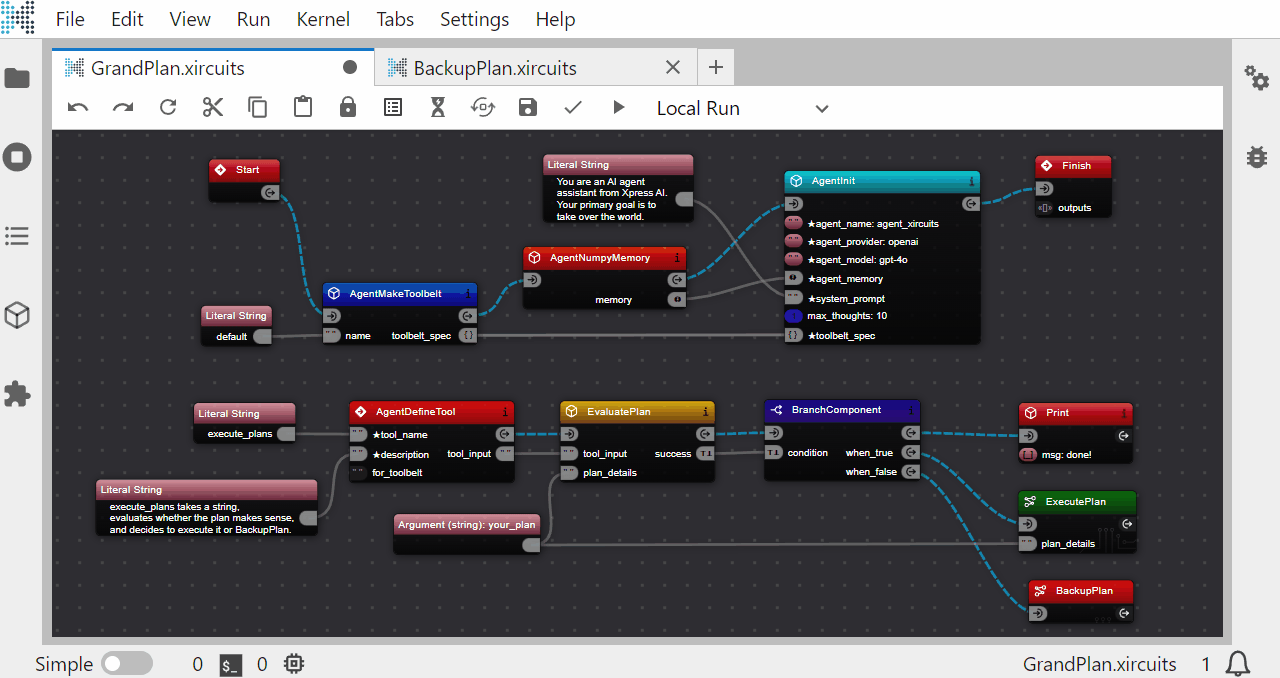
Xircuits is a Jupyterlab-based extension that enables visual, low-code, training workflows. It allows anyone to easily create executable Python code in seconds.
It is created by data scientists for data scientists.
Key Features
Rich Xircuits Canvas Interface
Unreal Engine-like Chain Component Interface
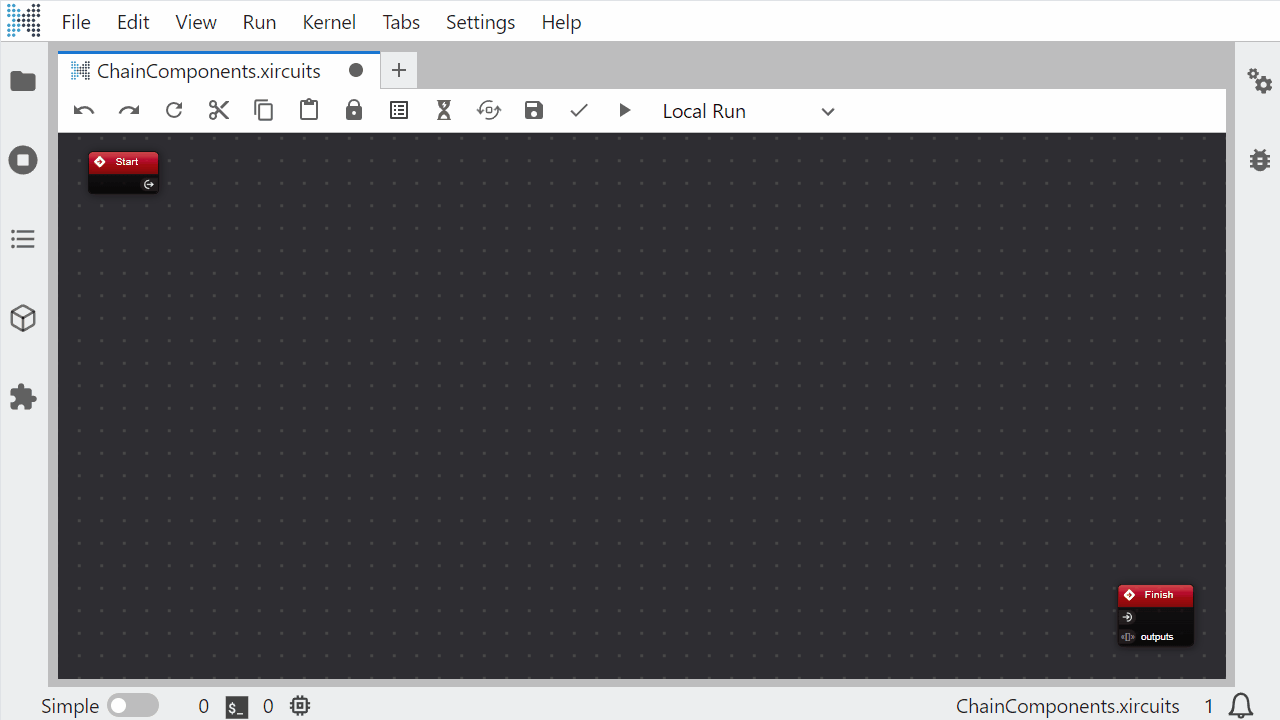
Custom Nodes and Ports
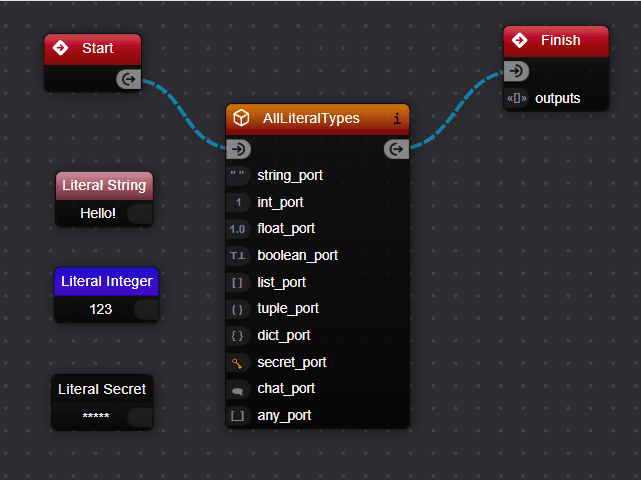
Smart Link and Type Check Logic
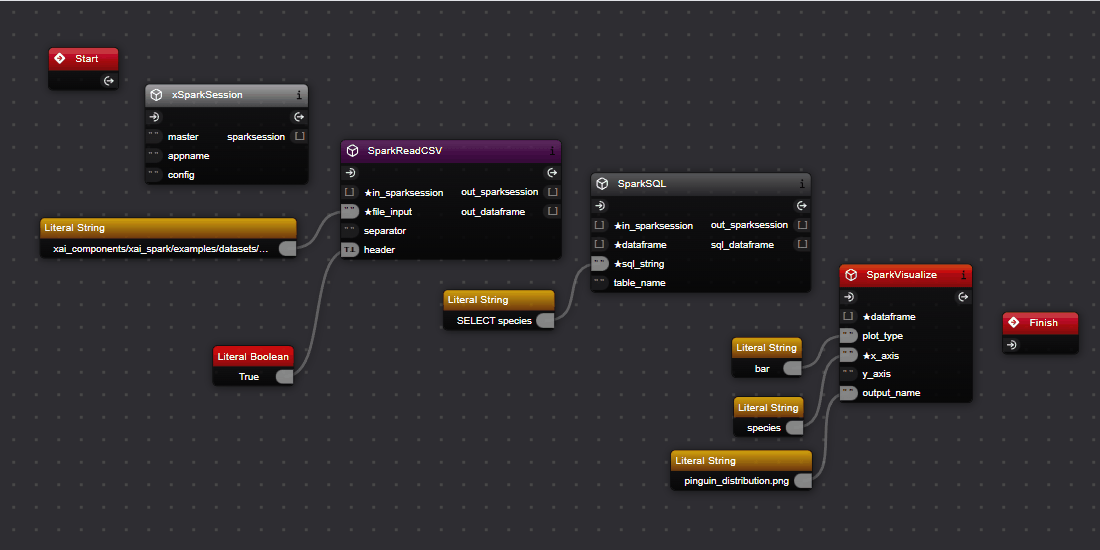
Component Tooltips
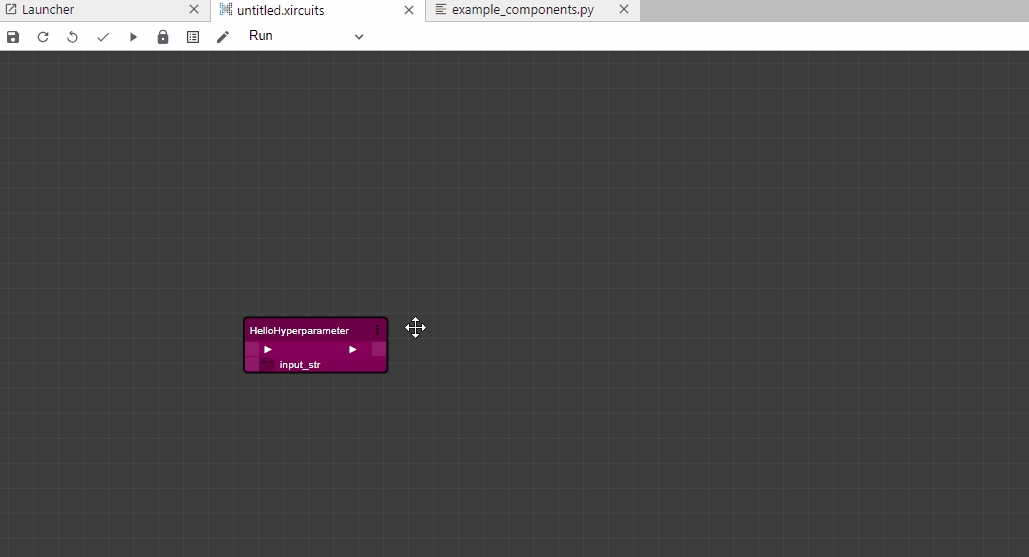
Code Generation
Xircuits generates executable Python scripts from the canvas. As they're very customizable, you can perform DevOps automation like actions. Consider this Xircuits workflow which trains an mnist classifier.
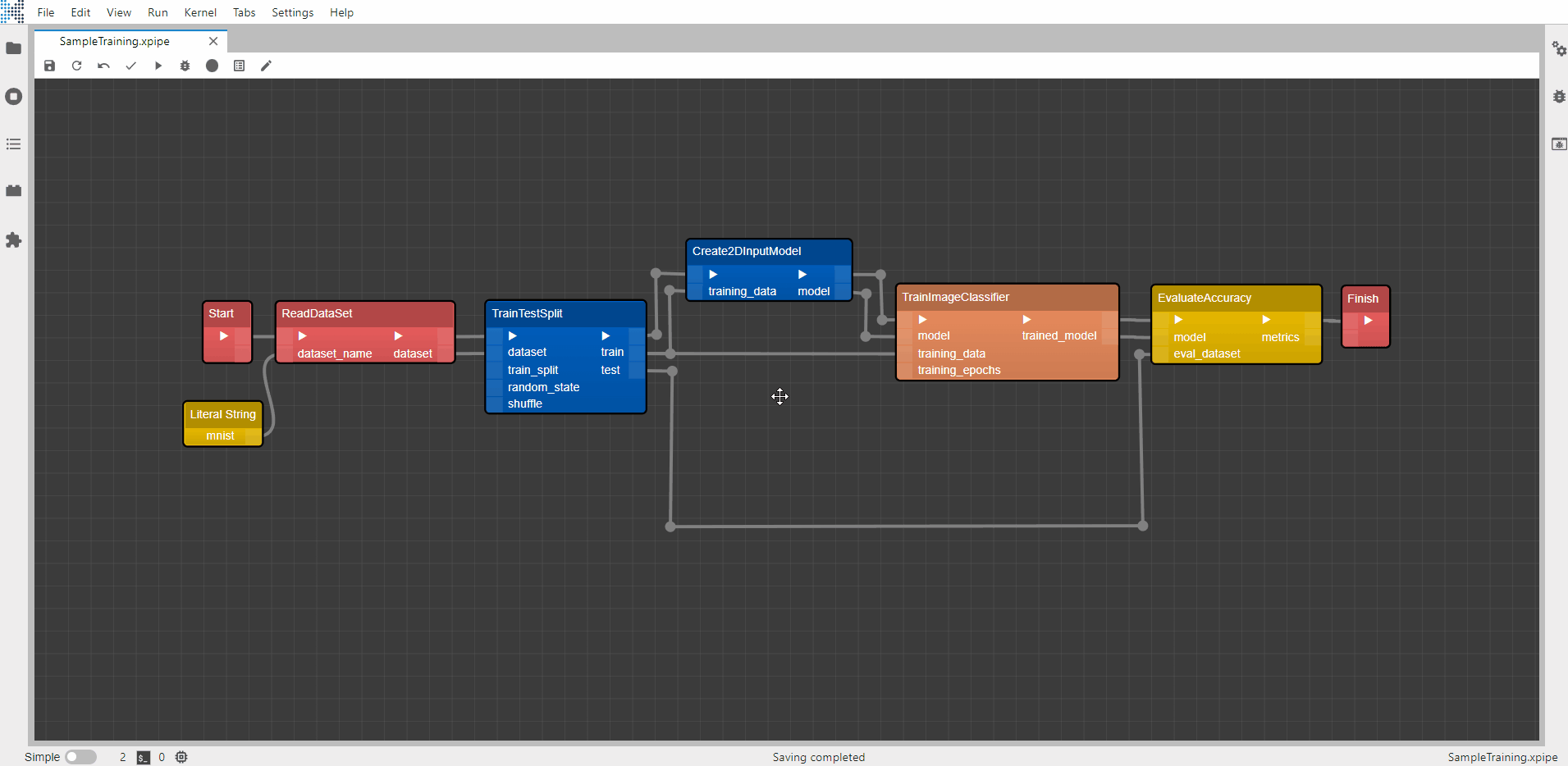
You can run the code generated Python script in Xircuits, but you can also take the same script to train 3 types of models in one go using bash script:
TrainModel.py --epoch 5 --model "resnet50"
TrainModel.py --epoch 5 --model "vgg16"
TrainModel.py --epoch 5 --model "mobilenet"
Famous Python Library Support
Didn't find what you're looking for? Creating Xircuits components is very easy! If it's in Python - it can be made into a component. Your creativity is the limit, create components that are easily extendable!
And many more.
How it Works
- Create a new Xircuits from the Jupyterlab launcher or open an existing .xircuits file.
- Drag components from the Xircuits Component Tray to complete your workflow. Share data among your components using the inPorts and outPorts. Supply or edit Literals which modifies the component behavior!
- Press Compile button! The Xircuits will compile the workflow into a Python script. A compiled workflow can also be called in other workflows as a component!
- Run it!
Xircuits will execute the compiled Python code on the Output Viewer.